In the workplace, you may be required to deal with multiple hardcopies, PDFs, and images.
There’s no need to waste time entering everything when there are a number of online tools for extracting text from an image or document quickly.
These tools make use of Optical Character Recognition (OCR) technology, which scans an image, analyses the written text, and converts it to text.
This allows you to deal with a large number of hard copies and images in a short amount of time.
In this article, we’ll explain how this tool works and what features it has so you can get started using it right away!
How to Convert an Image into Text Online?
Is it necessary to convert your images to text format? Well, you’ve come to the right spot because we’ll tell you everything you need to know about the best tool for quickly converting images to text! We want you to know that the image to text converter mantra is quite significant these days, and you’ll need this program to convert your personal, professional, official, and other documents!
Now, we’d like you to know that while there are hundreds of OCR online tools available on the internet, not all of them are reliable, and this is due to inadequate algorithms! Today, we’ll tell you about a really dependable online OCR converter tool that will greatly assist you with an image-to-text conversion!
Image to Text Converter by Searchenginereports.Net
Now, this is the tool we’ve been discussing! You should realize that this tool is really simple to use, and it may help you avoid the additional costs of paying someone to do it manually, as well as saving you a significant amount of time! First and foremost, we would like you to learn about the tool’s operation so that you can understand how to use it correctly!
You’ll see a text box with an image icon when you first start the tool! Now, when you click this image icon, you’ll be able to effortlessly upload images from your image gallery! You should also be aware that this tool will assist you in immediately uploading an image from Dropbox! You can easily convert a picture to text online by pasting the image URL into the URL bar! Below the box, you’ll notice a convert button that you can press/click to convert your images in seconds!
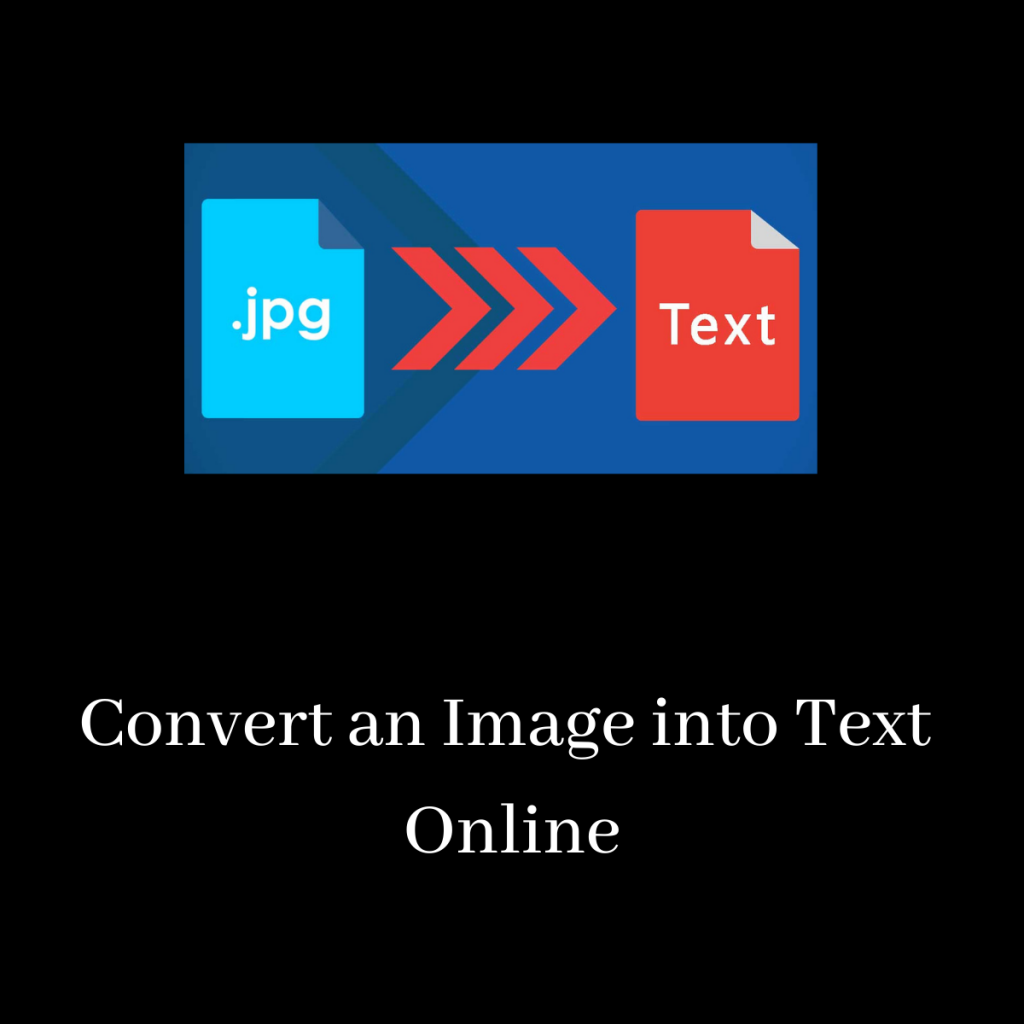
This tool now employs advanced algorithms and online OCR technology, making it one of the greatest image-to-text converters available! OCR stands for optical character recognition, which allows a tool to translate text from an image by treating the image as text! Because all images have a textual binary value, converting them is simple and quick! Now it’s time for you to learn about the JPG to text converter’s unique characteristics!
Features of The OCR Online Tool!
First and foremost, you should be aware that the image to text converter by SER places high importance on consumer trust and convenience, which is why the tool provides you with a plethora of fantastic features that you can use to enjoy image to text conversion! Firstly, you should be aware that this tool does not require you to register with the website or make any purchases! Yes, this is a free tool to use, and you can use it for the rest of your life!
Upload Images Without Any Limit!
This is a tool that allows you to upload as many images as you like because there is no limit to how many images you may submit! All you have to do now is keep uploading and converting images without worrying about the conversion’s accuracy or any constraints!
No Registrations!
Another significant characteristic of the tool is that it does not ask you to register with it and gives you services that are hassle-free!
Security of Data!
People are frequently concerned about the safety and security of the images that are entered into the tool, but you can rest certain that this tool will greatly assist you in protecting your data! Your information is not saved in this tool, and it is not available to anybody else!
Font Support!
Now, this is another important feature of the tool that is also unique in the tools of this league! You can select the format of the text that you want your image to be translated into! We would like you guys to know that if you want to read and translate a specific part of the picture, you can’t just crop the image easily!
Recognition of Equation!
With the use of OCR online technology, this tool can also recognize mathematical and arithmetic equations in an image and convert them quickly!
Download The Text!
You should now be aware that you may use this OCR converter online tool to not only convert and translate text but also to assist yourself in downloading the text file!




















