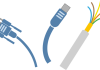How to See Recent Friend Adds on Facebook:
Those of us who’ve been around on Facebook since the early years remember the Six Degrees of Separation experiment. Today, with the extensive reach of the social media platform, that experimental model is more a reality than ever. As the world’s most popular social media platform, it is no longer an online forum to connect with friends. Rather, it has evolved into a lifestyle platform where you can connect with family, friends, colleagues, acquaintances, businesses, or just about anyone!
Naturally, with the growing use of Facebook, it’s common for users’ friend lists to be well in the range of thousands. Most of us on Facebook have people in our friend list whom we’ve never even met or spoken to. Sometimes, this makes it hard to find a specific person’s profile. Especially if it’s someone you’re not very familiar with and have recently added to your list. Chances are, you’ll have trouble placing their name as well. As a result, you’re stuck combing through the endless names on your list to find that one specific person.
However, what if we told you that there is an easier way out? Yes, we’re talking about the ancient ‘recently added’ friends list feature that Facebook seems to have done away with in recent updates. You’ll be surprised to know that the list is still very much there and easily accessible! If you want to find out how to see recent friend adds on Facebook, this guide will answer all your questions!
1. How To See Recent Friend Adds on Facebook Mobile Application
Let’s start with the most commonly used platform for accessing Facebook – the mobile application. The Facebook mobile application is downloadable on every smartphone and works well with all operating systems. Accessing the recently added friend list on the Facebook mobile application is fairly straightforward as the list is still available on the application in its original form. Here is a step-by-step guide on how to see recent friend adds on Facebook mobile application:
Method A
Android Users: Open the Facebook application and tap on the three horizontal lines found in the upper-right corner. Tap on your name to open your profile.
iOS Users: Open the Facebook application and tap on your profile picture next to the ‘What’s on your mind…’ textbox.
Tap on your name to open your profile, scroll down to where it shows ‘Friends,’ and tap on ‘See all friends.’
In the tab that opens, tap on ‘Recent.’ This will open a list of people you’ve recently added.
Method B
If you don’t find what you’re looking for with Method A, go back to step (ii), and instead of ‘See all friends’, tap on the :
Android Users: three dots under your basic details (Relationship Status, Hometown, etc.)
iOS Users: three dots on the right under your name and profile picture. In the tab that opens, tap on ‘Activity Log.’Scroll down, find ‘Connections,’ and tap on the drop-down menu arrow next to it.
In the menu that opens, tap on ‘Added Friends.’ This will open a chronological list of all the friends you’ve added to date, starting from the latest.
2. How To See Recent Friend Adds on Facebook Website
Unfortunately, the recently added friends list feature has disappeared from the Facebook website, and you can’t find it in that shape on your laptop/PC. However, you can still access the chronological list of your added friends through your Activity Log. The process is similar to Method B, explained under the how to see recent friend adds on Facebook mobile application. Here is a detailed guide:
Open your Facebook profile on a browser and click on the three dots on the right side under the ‘Edit Profile button.
In the drop-down menu that opens, click on ‘Activity Log.’
In the tab that opens, click on ‘Connections’ from the menu on the left side.
In the drop-down menu that opens, click on ‘Added Friends’. This will open a chronological list of all the friends you’ve added to date, starting from the latest.
How to See Recent Friends Adds on Facebook of Other People?
If you’re looking to see whom your friends have recently added on Facebook, there might be a way to check that, too, using the mobile application. However, it depends on your friends’ privacy settings! Open your Facebook application and open your friend’s profile. Using the steps laid out under Method A, open their friend list and tap on the ‘Recent’ button. If your friend hasn’t set their friend list to private, you will be able to see all their recently added friends.
FAQs
How do I find a friend I added on a specific date?
How do I see my friend requests?
Can I hide my friend list from others?
Conclusion
Now you know exactly how to see recent adds on Facebook from any device! Using these steps, you can now find that friend whose name you can’t recall without having to worry!